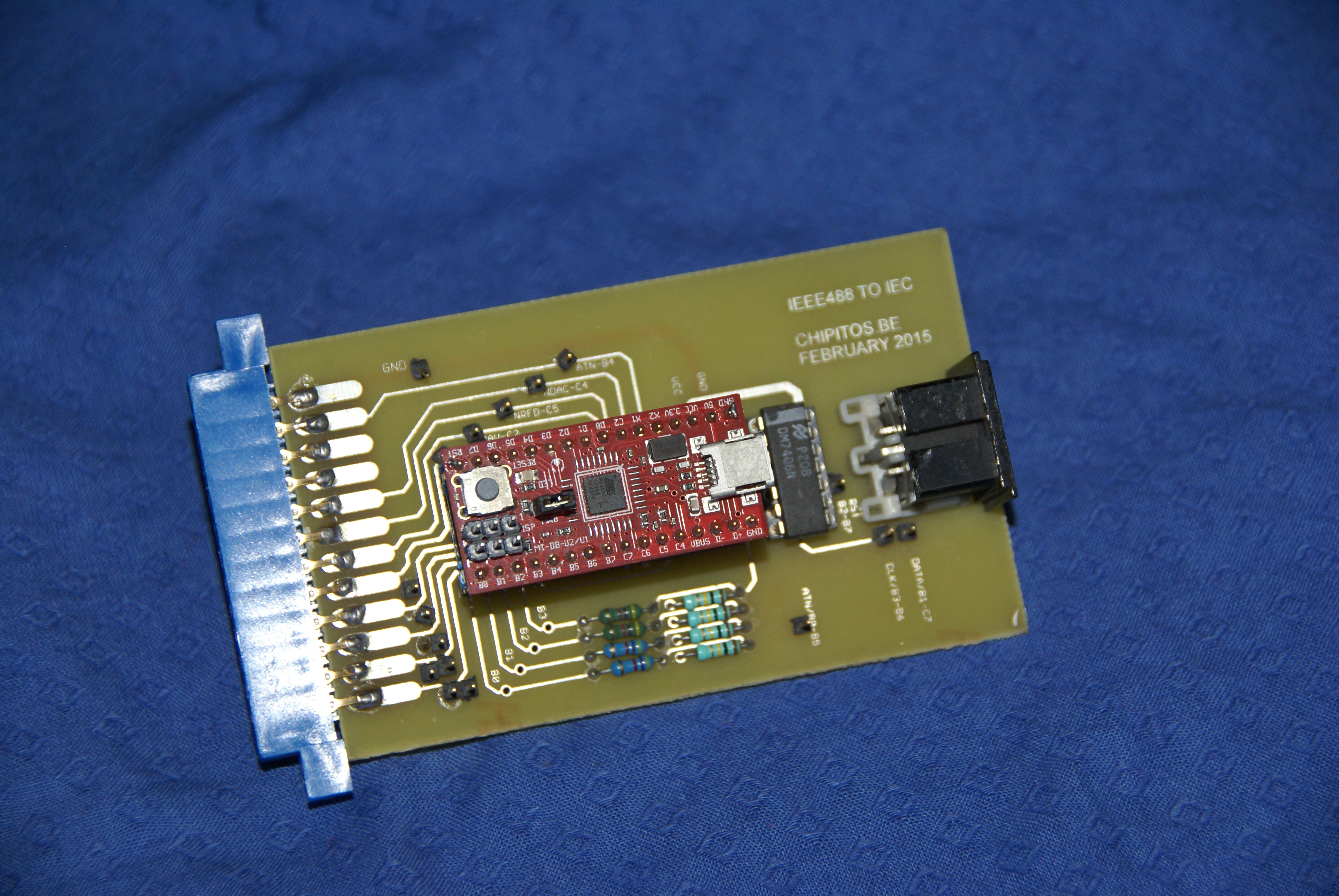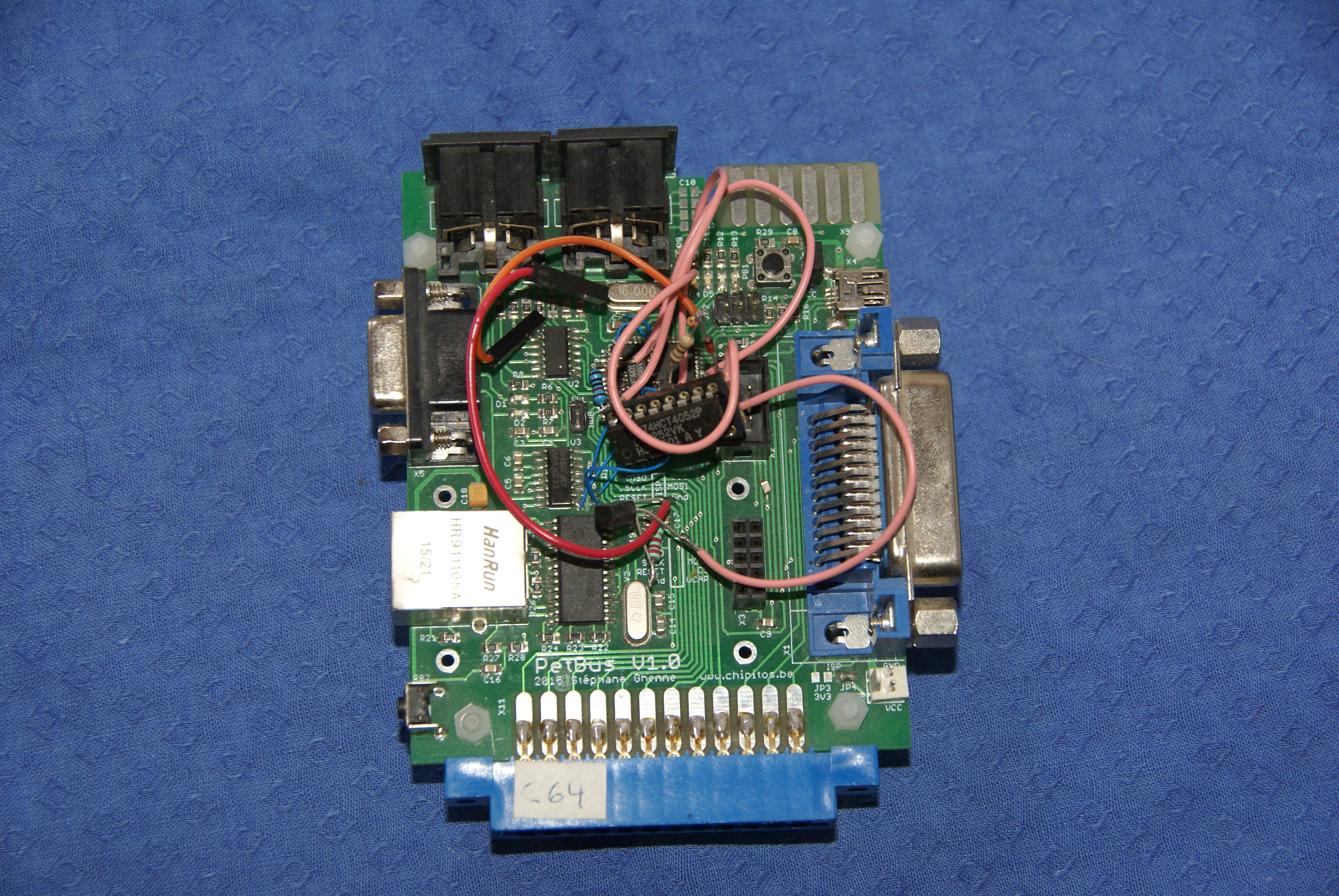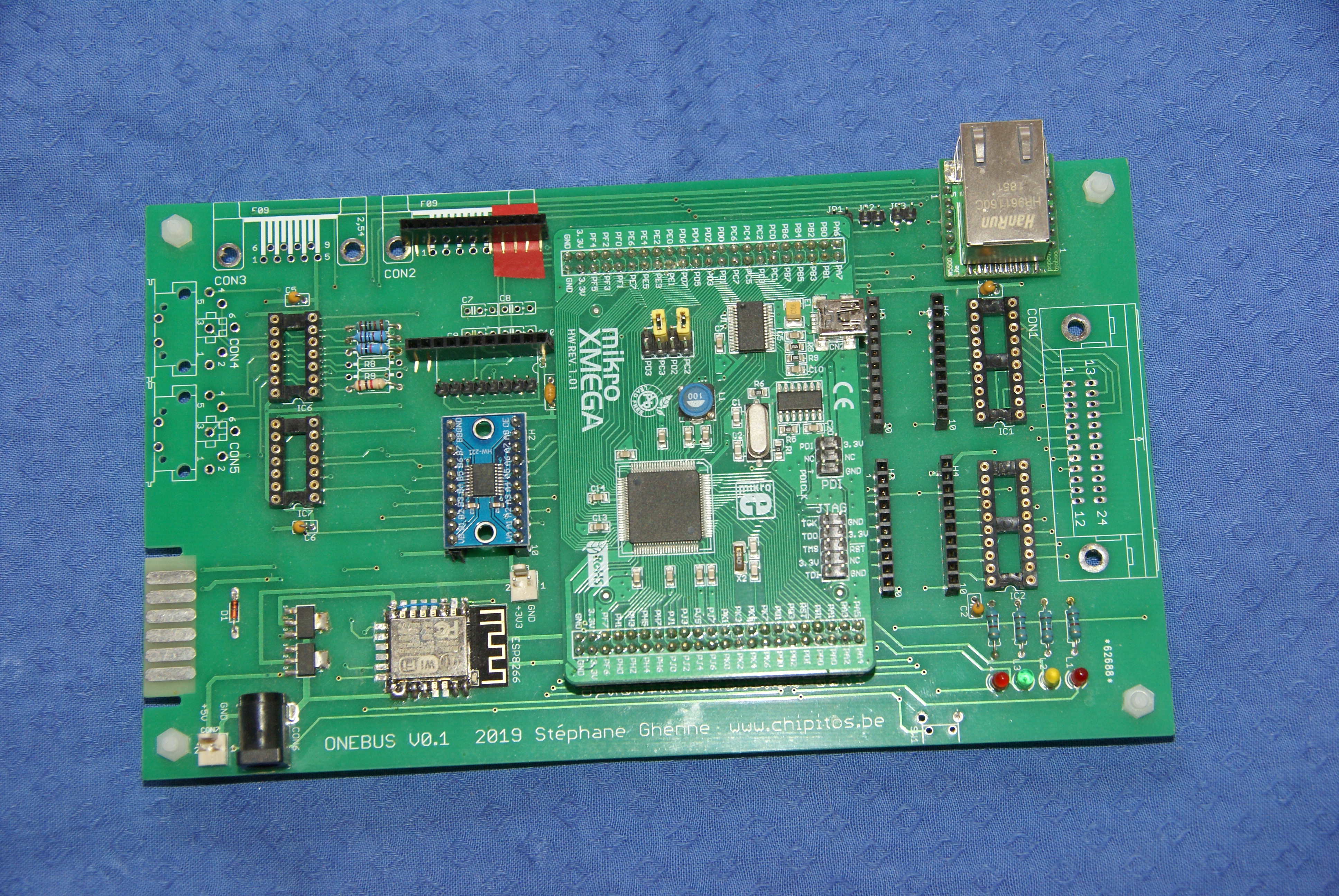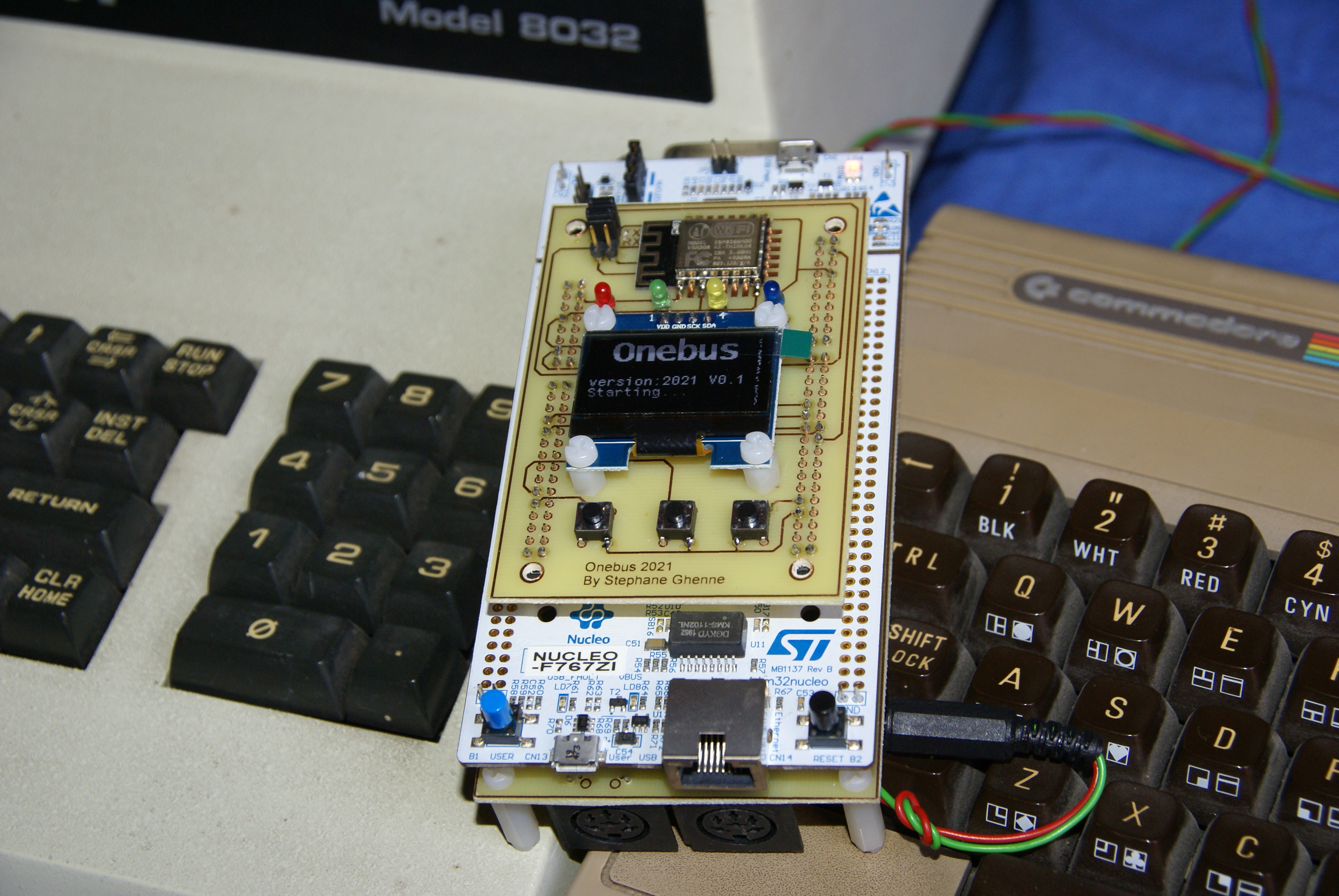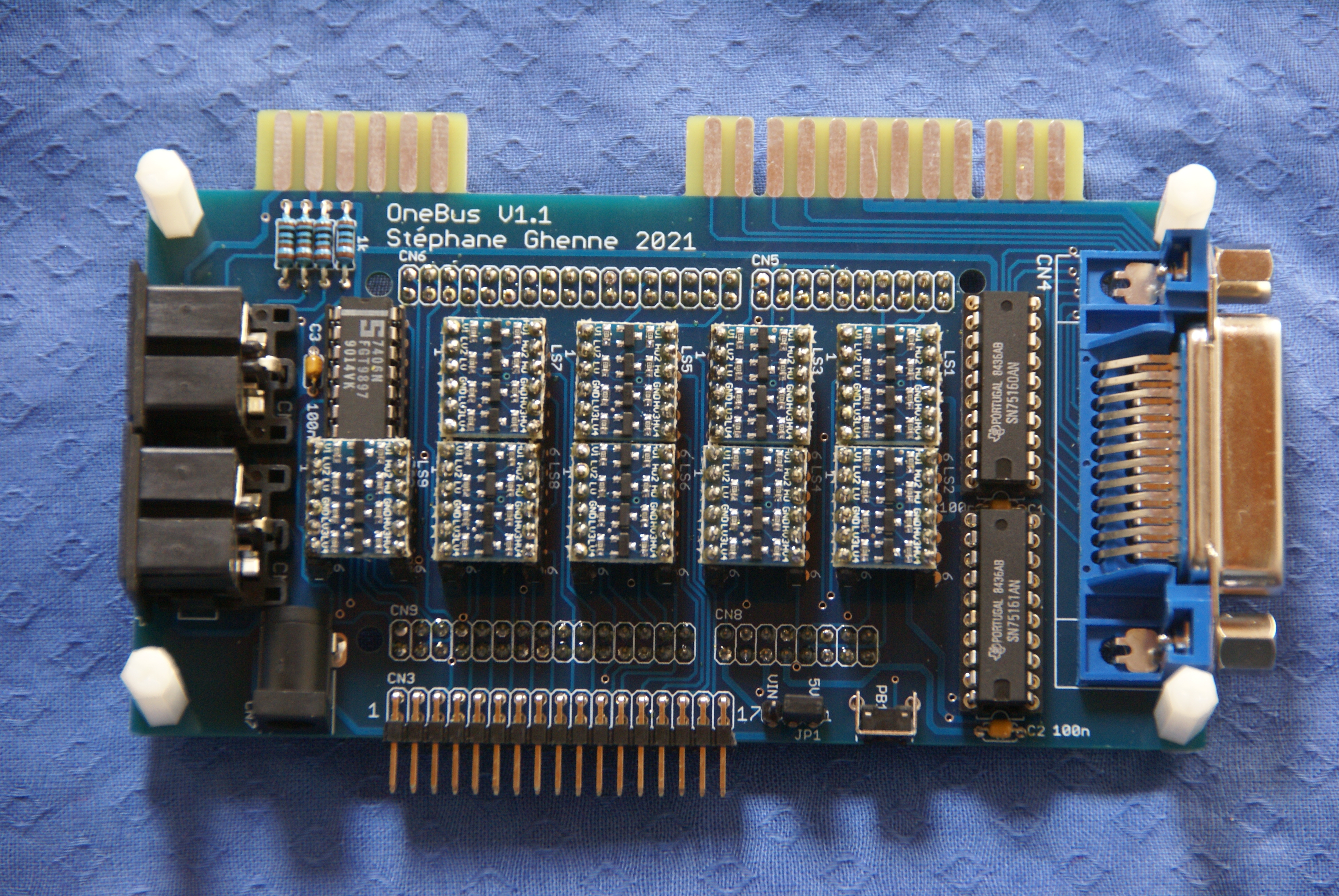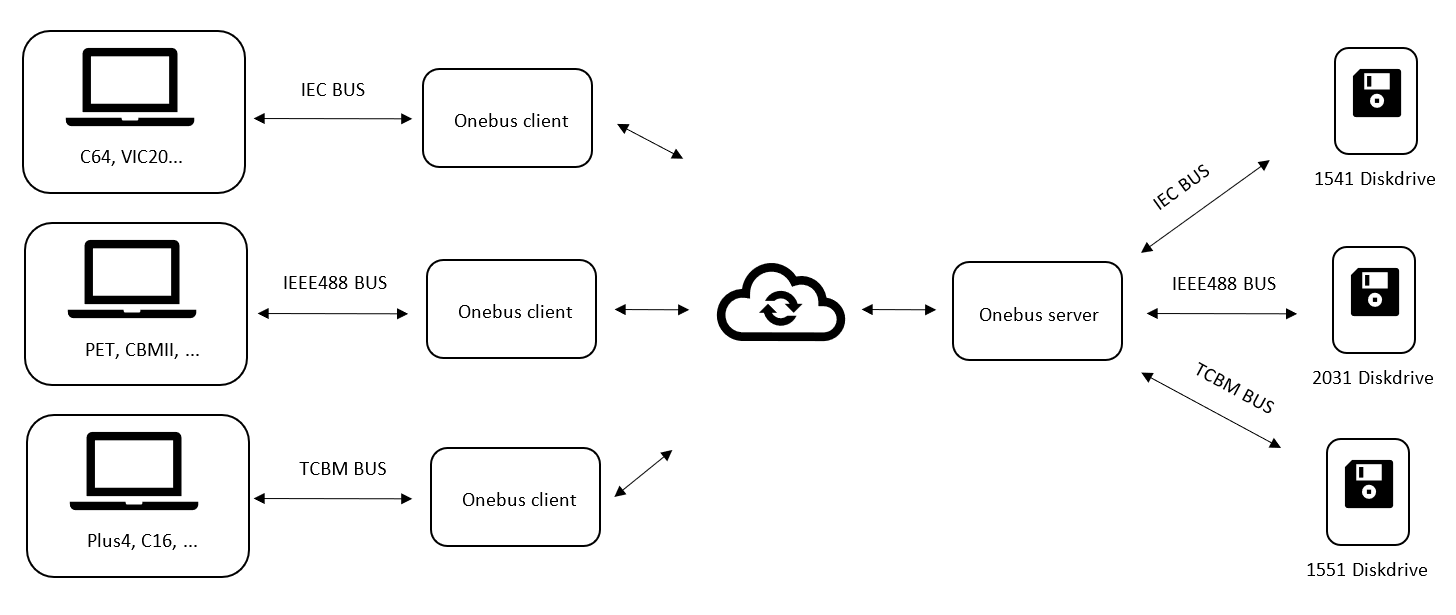From the PetBus to the OneBus interface.
This project is a long story that started in 2015 when I wanted to study the protocol that Commodore uses to communicate with its devices. To analyze the signals, I created a small card allowing me to connect my PET8032 to my 1541 drive.
The PetBus, my first prototype in 2015.
Serveral prototypes were made
Logic analyzer for signal, timing and protocol studies
At the time the project was called PetBus, as it allowed to connect IEC devices to a PET. But the more the project progressed, the more features seemed possible. If I had and IEC and IEEE-488 connector on the board, the reverse way, i.e. connecting PET devices to a C64 is achievable. And while we are at it, we can add a TCBM bus and network connector. Once on the network, why not create a PC-program simulating Commodore drives and a printer. Going even further, virtualizing the bus on the network seemed within grasp in a client-server setup using two OneBus devices.
And so, after several years, in 2021 the OneBus was born. ...
My last prototype in 2021.
What is the OneBus ?
The OneBus is based on the NUCLEO-F767ZI card from STMicroelectronics. The OneBus is equipped with IEC, IEEE488 and TCBM connectors as well as a cable network card and a WIFI card.
The OneBus upper side The OneBus bottom side Paddle TCBM bus
This cartridge (Paddle) allows you to add a TCBM bus to your C16, C116, PLUS/4. So you can connect the OneBus to the TCBM bus and enjoy faster speed. This cartridge is also compatible with the 1551 drive.
The OneBus interface allows a user to do 3 things:
1) Convert the different protocols (IEC, IEEE488 and TCBM) of Commodore 8 bit computers, with a visualization of the data transfer in real time. Using the appropriate connectors, a user can setup multiple devices on the same or on different buses.
For example:
- PET8032 to a 1541 IEC bus drive and to a 1551 TCBM bus drive.
- C64 to a 2031 IEEE488 bus, to a 8050 double drive IEEE488 bus and to a 1551 TCBM bus drive.
- C16 to a 2031 IEEE488 bus drive.
- ....
2) Connect to a Windows application "OneBus Network Devices" through the network, virtualizing 4 Commodore disk drives and 1 printer. Compatible file types are PRG, D64 and D81. The program is a simulation of drives and a printer and is not an real emulation.
3) Create a virtual network Commodore bus with 2 OneBus (client - server) allowing communication between the Commodore computer and physical devices through the network.
And this without additionnal software on the Commodore computer.
The transfer speed is the normal speed of the computer. No fastloader is currently implemented.
Below are some videos demonstrating the different features of the OneBus.
Presentation of the OneBus.
How to configure the OneBus client.
How to navigate between the different images (D64, D81 files) on the OneBus Network Devices program.